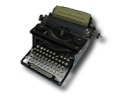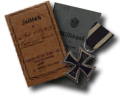Just a reminder post that this Sunday's Vintage Mission will run at the normal time, 1800GMT but will be "mods on" for the Knights of the Sea III 1918 Event! Your game settings must be set to "modifications on" in order to see the server in the multiplayer list and you must have the two mods installed.
Dropbox link to mods:
Here is a dropbox link to a folder containing both mods and the JGSME.exe tool for those that don't already have it.
https://www.dropbox.com/sh/y03azydb...1ceg/AADy_1BnUBjoLij6lkvjxBKna?dl=0
Simply download the two mods, drop them into your ROF MODS folder and activate them using JGSME. Make sure they are the ONLY two mods you have activated.
Instructions on mods:
1. Download the JGSME.exe file and place it in your main Rise of Flight directory. Example: C:\Program Files x86\1C-777\Rise of Flight (or wherever your particular install is located)
2. In that main ROF directory, create a folder named MODS <-- must be in all CAPS
3. Drop the two mods you downloaded (Soldiers_Package_2v4(SYN) and Tirpitz_Battery_Object_v1.0) into that MODS folder.
4. Double click the JGSME.exe program and it will ask if the MODS folder is where you want it to look for mods, click OK or Yes.
5. The two mods should be visible in the left hand pane of the JGSME program, select each one and click the arrow pointing to the right to activate. Note: Upon activating one of the mods it will warn you about overwriting some files, this is normal, click yes or ok to this.
6. You're done! The mods are now active on your game, however to see the game server for the event, you will have to launch the ROF settings window (where you control graphics settings, etc) Under Game Settings, click the checkbox next to Modifications. This will put your game into MODS ON mode. When you start ROF, you will see a flashing "Mods On" message in the upper right corner of the screen. Remember to turn this off when you want to connect back to the regular "Mods Off" servers like Wargrounds, NFF, etc. otherwise you won't see them in the list.
If anyone has difficulty with the mods, don't hesitate to PM me and I'll help as best I can. Good luck!
Dec. 10 VM Sunday - Knights of the Sea 3
Images by phpBB © 2000, 2002, 2005, 2007 phpBB Group
Powered by IlchBB Forum 3.1 © 2010 Weblösungen Florian Körner
Powered by IlchBB Forum 3.1 © 2010 Weblösungen Florian Körner